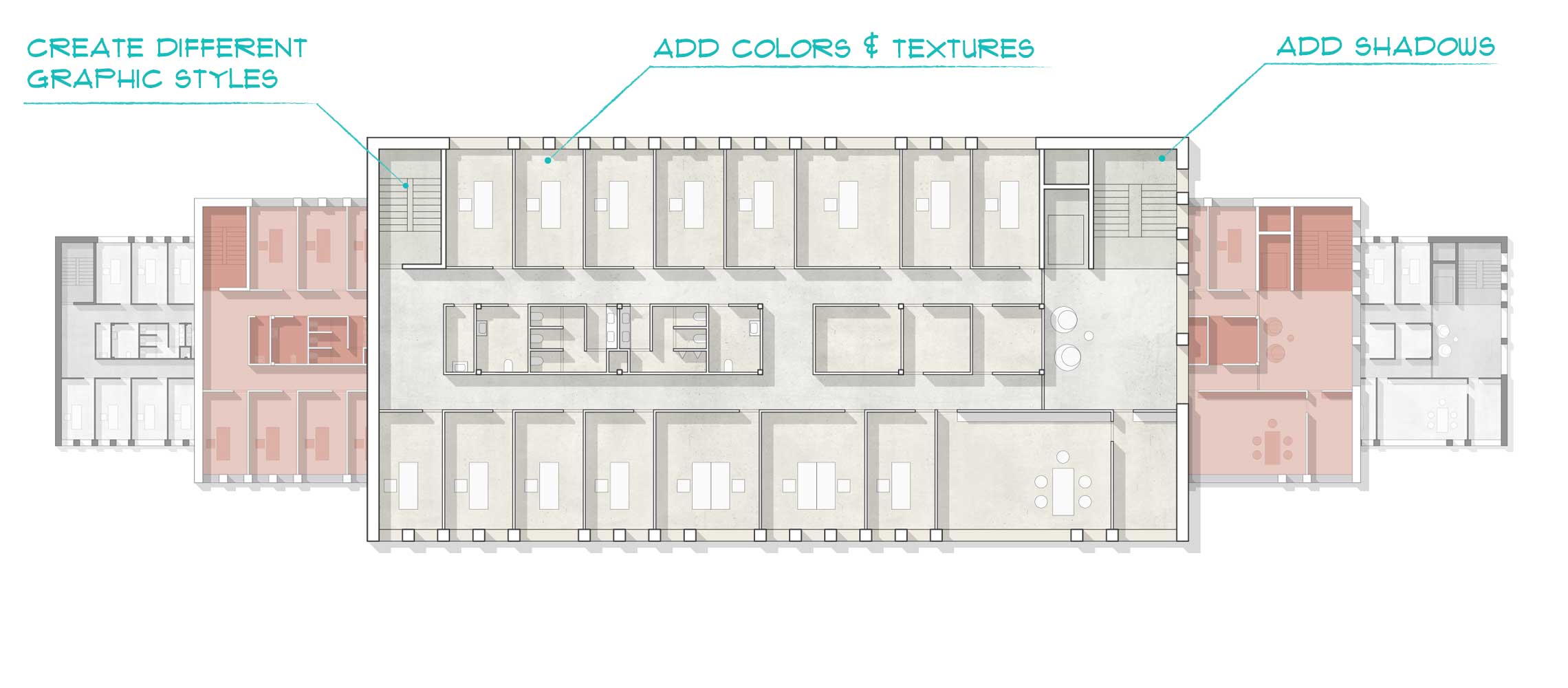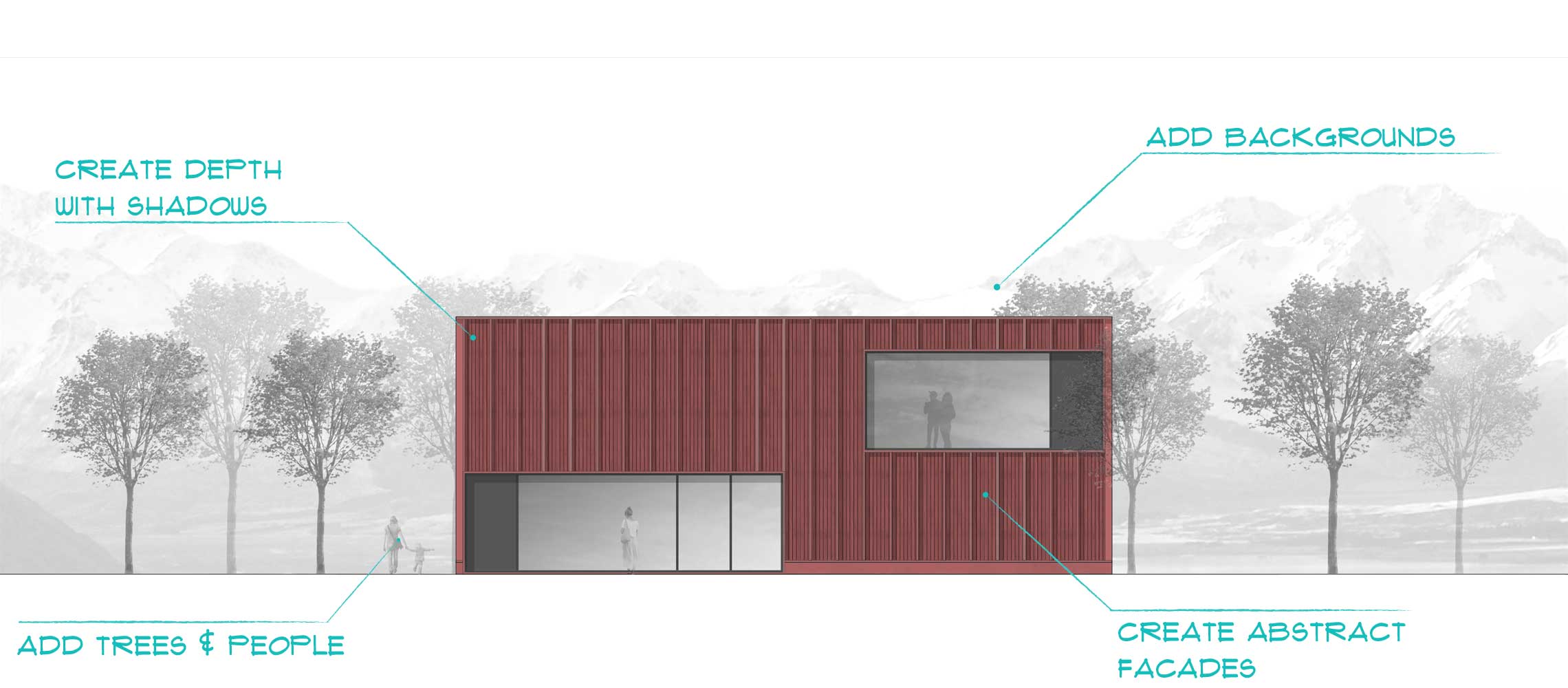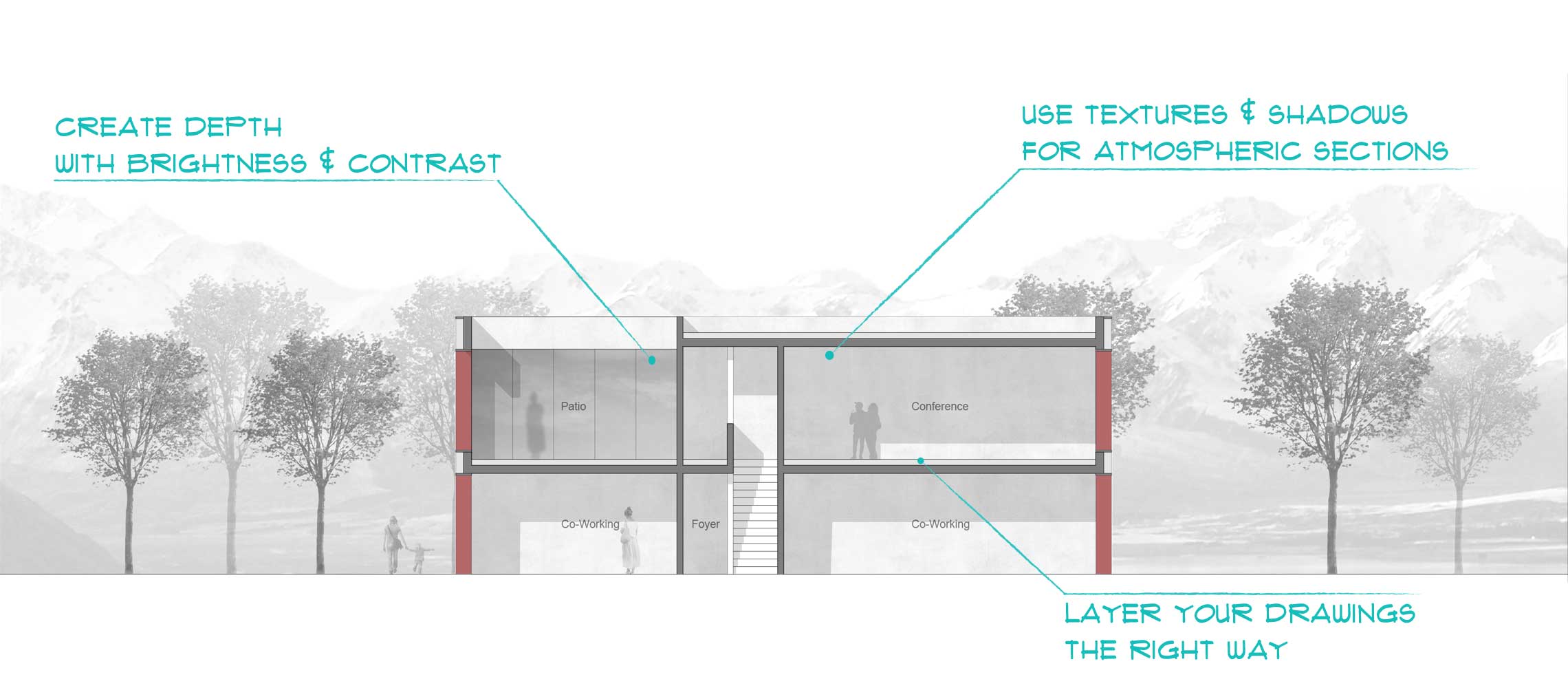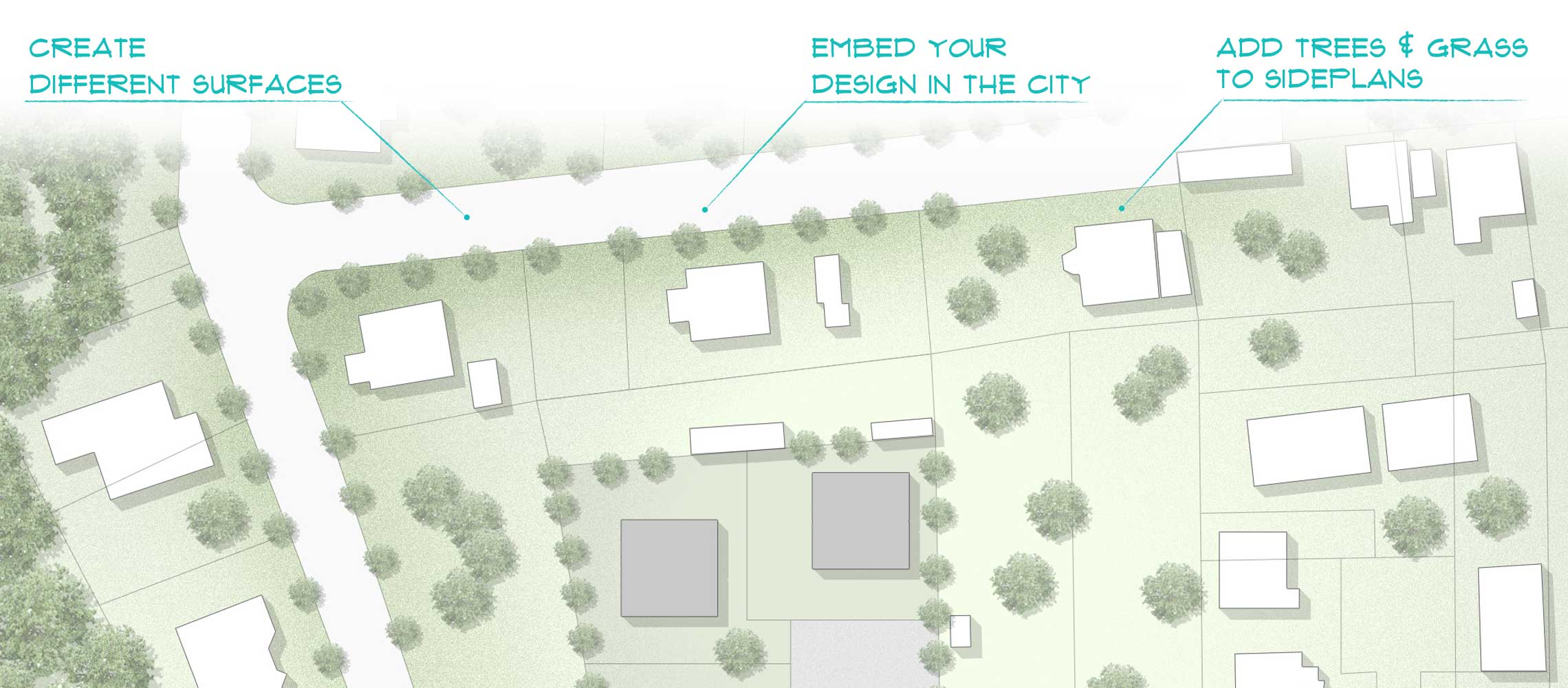Aesthetic Architectural Plan Rendering
Your Ultimate Course For Creating High Quality Plan Renderings
Learn How to Render Beautiful Plans
Most Photoshop courses start by teaching you how to remove redeye or crop a photo. But these are skills used by photographers, not architects. We focus on teaching you how to create exceptional architectural plans – quickly and easily.
Learn New Design Skills That Will Help You:
- Enhance your CAD drawings with Photoshop in minutes
- Finish your competition plans quickly and easily
- Upgrade your architectural presentation skills
- Impress your clients with high quality plan graphics
- Add colors, textures and shadows to your plans
- Save tons of time and money - no more all nighters
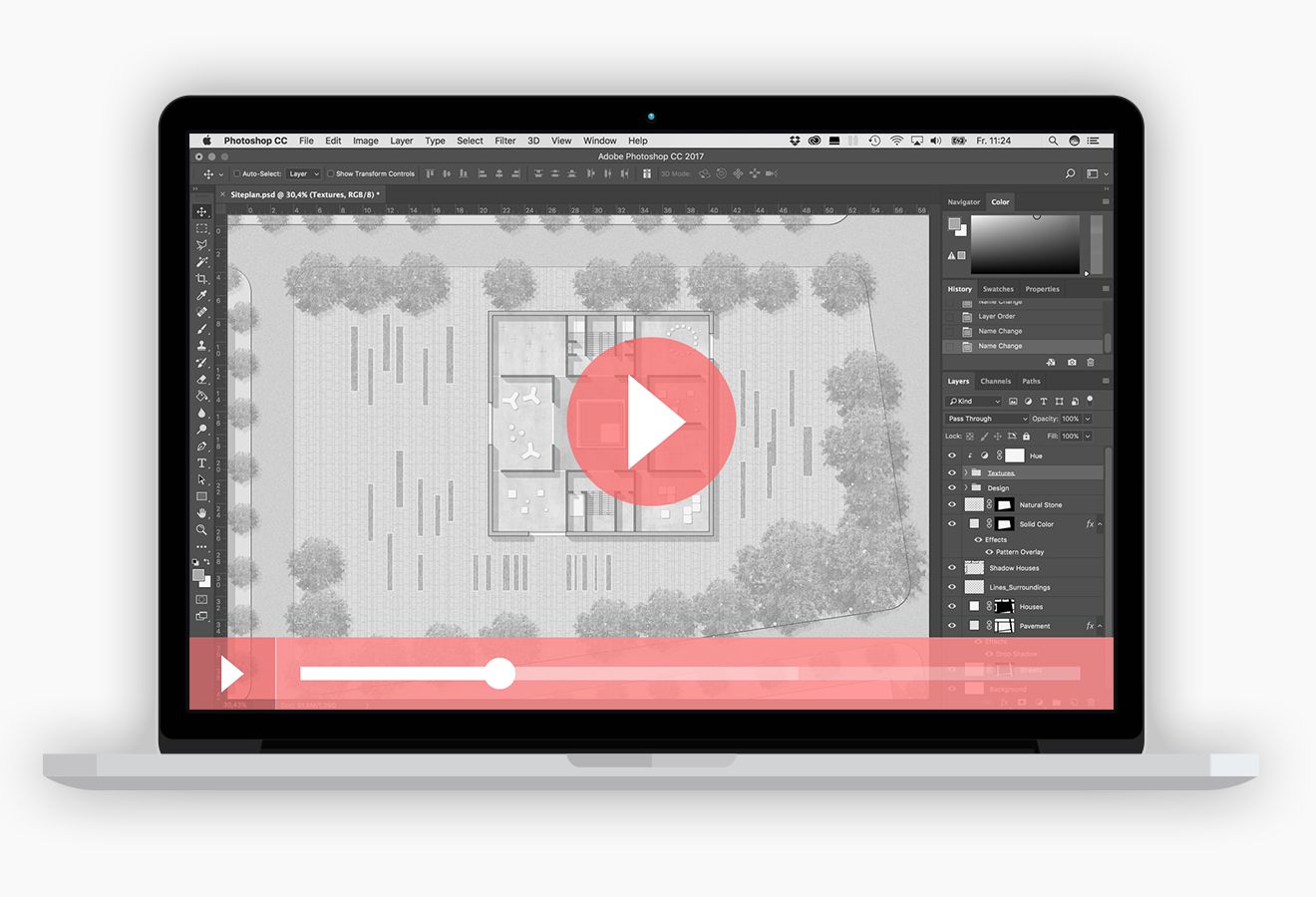
Learn With Guided Video Tutorials
Our interactive and info-packed video course will guide you through the process of rendering plans from start to finish. Learn how to import your raw drawings from CAD to Photoshop, discover how to add color, textures and shadows, and render floorplans, elevations, sections and site plans to your unique specifications.
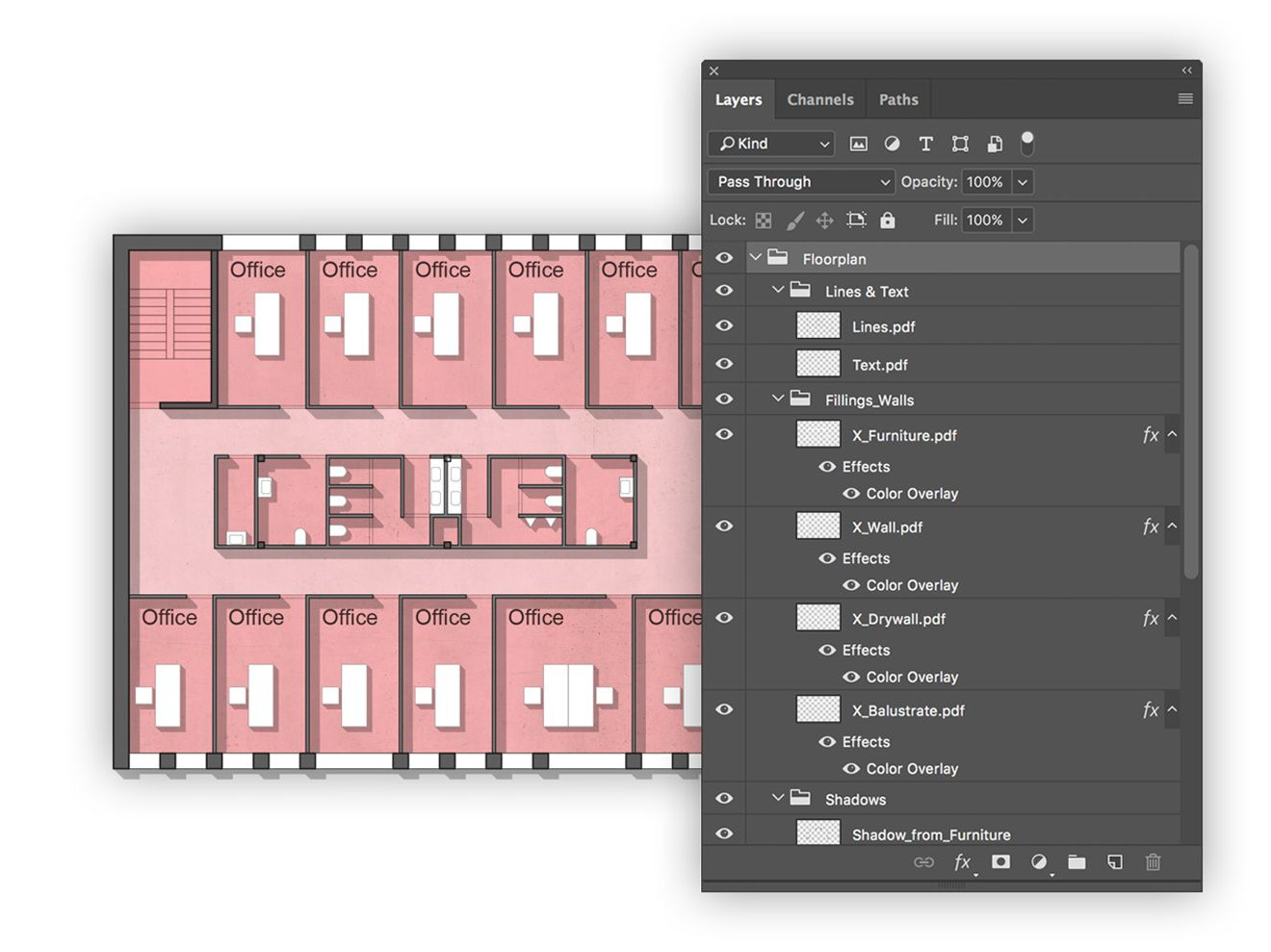
Design With Real-World Examples
As an architect, you work hard to develop concepts to complex problems within a built environment. The medium to transmit your vision and designs is your plan. That means your plans have to look awesome. In our course, you will get tons of advice, tips and tricks for creating aesthetic and exceptional architectural drawings. Persuade your clients and win competitions with RenderPlan's awesome plan graphics.

Triple Your Design Speed
How much is your time worth? If you’re like most architects, your time has by far the most value in the design process. But most of that precious time is spent developing building concepts and designs. All too often, plans are rushed off, just before a deadline. RenderPlan cuts away the unnecessary fluff you get in most training courses so you can learn more quickly and spend that time you saved on your designs.
Course Curriculum
Here is what you will learn in the course...
Welcome to the Photoshop Training for Architects Course
- Welcome to the course
Module 1: Getting started with plan rendering
- Learning the Photoshop interface
- Importing your CAD drawings to Photoshop
- Most important tools for architects
- Essential shortcuts to speed up your workflow
- An introduction to layers
- [Downloads] Files for Module 1
Module 2: Advanced tools you need to enhance your plans
- Using layer styles for plan rendering
- Understanding layer masks
- Using adjustment layers for your graphics
- How to use brushes, gradients and patterns
- Relevant filters for plan rendering
- [Downloads] Files for Module 2
Module 3: Exercises to implement your learnings
- Module 3 OverviewPreview
- Exercise 1: Setting up your file in Photoshop
- Exercise 2: Adding colors and textures to a drawing
- Exercise 3: Creating shadows for your plans
- Exercise 4: Adding entourage to your plans
- [Downloads] Files for Module 3
Module 4: How to render a floorplan
- Module 4 OverviewPreview
- Importing from CAD and setting up your file
- Adding colors and textures
- Creating shadows for your floorplan
- Applying different graphic styles
- Saving your file
- [Downloads] Files for Module 4
Module 5: How to collage an elevation Pro Package Only
- Module 5 OverviewPreview
- Importing from CAD and setting up your file
- Adding colors and textures
- Creating shadows for your elevation
- Making a glass effect
- Adding trees and people
- Creating a background
- [Downloads] Files for Module 5
Module 6: How to render a section Pro Package Only
- Module 6 OverviewPreview
- Importing from CAD and setting up your file
- Adding colors and textures
- Creating shadows for your section
- Adding trees, people and a background
- [Downloads] Files for Module 6
Module 7: How to collage a site plan Pro Package Only
- Module 7 OverviewPreview
- Importing from CAD and setting up your file
- Adding colors and textures
- Adding trees to your site plan
- Creating shadows for your site plan
- Applying different graphic styles
- [Downloads] Files for Module 7
Choose A Package
Upgrade your skills today and get our exclusive launch discount today. The price will raise soon...
The Pro Package
$297 $247
- 4 Hours of Video Training Material on using Photoshop for Architectural Plan Rendering.
- 5 Exercises to practice what you have learned.
- Free Course Updates for one year.
- 4 Case studies for designing for beautiful graphics.
- PSD Project files to follow along with the videos.
The Starter Package
$197 $147
- 2.5 Hours of Video Training Material on using Photoshop for Architectural Plan Rendering.
- 5 Exercises to practice what you have learned.
- Free Course Updates for one year.
- 1 Case study for designing beautiful graphics (floorplan).
- PSD Project files to follow along with the videos.
Frequently Asked Questions
Why do you use Photoshop?
We think Photoshop is the best program available for enhancing architectural drawings. Architects will often use a range of CAD programs to draw their projects – but when it comes to presentations, most offices will use Photoshop. The course uses Photoshop CC, but you can still follow along with any of the program’s earlier versions.
What format is the course in?
The course is in a series of video screencasts, all between 2 and 15 minutes long. We try to break each topic down into bite-sized lessons so that you can learn wherever you are, and we have also included a number of materials and case studies for you to learn through practice. When you buy RenderPlan, the full course is instantly made available to you, which means that you can move through the individual lessons at your own pace.
Will I get free updates?
Yes! This course is not static and we will always have more content to add. Everyone who buys RenderPlan will get free updates for one year.
Do you offer refunds?
Of course! If you aren’t happy with the course, just write to us in within 14 days of your purchase and we’ll refund your money in full. All we ask is that you tell us what you didn’t like – that’s the only way we can improve RenderPlan for future students. Though you aren’t obligated to answer in order to get a refund.